MATLAB API
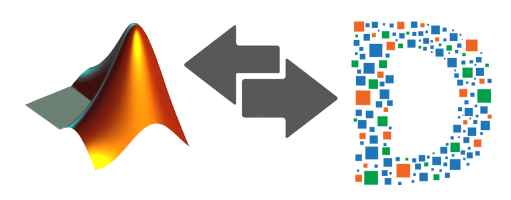
Data Visualization Platform (DVP) acts as a toolbox to MATLAB .
Actions on DVP are reflected inside MATLAB and vice versa .
Basic Features
Seamless Communication with MATLAB
- Add/delete DVP Data Sources, Figures, and Selection Groups from MATLAB.
- Send DVP Selection Groups to Matlab.
- Retrieve DVP variables in MATLAB.
- Matlab can access DVP system using regular web sockets.
- Matlab cell and matrix variables can be exported to DVP.
Connection Has Never Been Easier!
As simple as 1, 2, 3,Done!
1- Download MATLAB files from here.
2- Add folders and subfolders to path .
3- Do some Magic!
Toolbox Functions
Simple and Straightforward Code
Add DVP DataSource
dvpCreateDataSource(data , dataSourceName)
Mandatory : data .
Plot DVP Scatter Plot
dvpScatter( dataSource , figureName , feature , numberofbins)
Mandatory:dataSource
Plot DVP Matrix Plot
dvpMatrixPlot( dataSource , figureName , dimentions , groupsCol)
Mandatory:dataSource .
• Plot DVP ParallelCoordinates Plot
dvpParallel( dataSource , figureName , dimentions , groupsCol)
Mandatory:dataSource.
• Plot DVP Histogram
dvpHist( dataSource , figureName , feature , numberofbins)
Mandatory :dataSource.
• Create DVP Selection Group
dvpCreateSelectionGroup(Selection, DataSourceId , SelectionGroupName)
Mandatory:Selection,DataSourceId .
• Get DVP Figures Containers
dvpGetFigures()
• Get DVP Figures Names
dvpGetFigureNames()
• Get DVP DataSources Containers
dvpGetDataSources()()
• Get DVP DataSources Names
dvpGetDataSourcesNames()
• Delete DVP DataSource
dvpDeleteDataSource( dataSourceName)
Mandatory : dataSourceName .
• Delete DVP Figure
dvpDeleteFigure( figureName)
Mandatory : figureName .
• Delete DVP Selection Group
dvpDeleteSelectionGroup(SelectionGroupName)
Mandatory : SelectionGroupName .